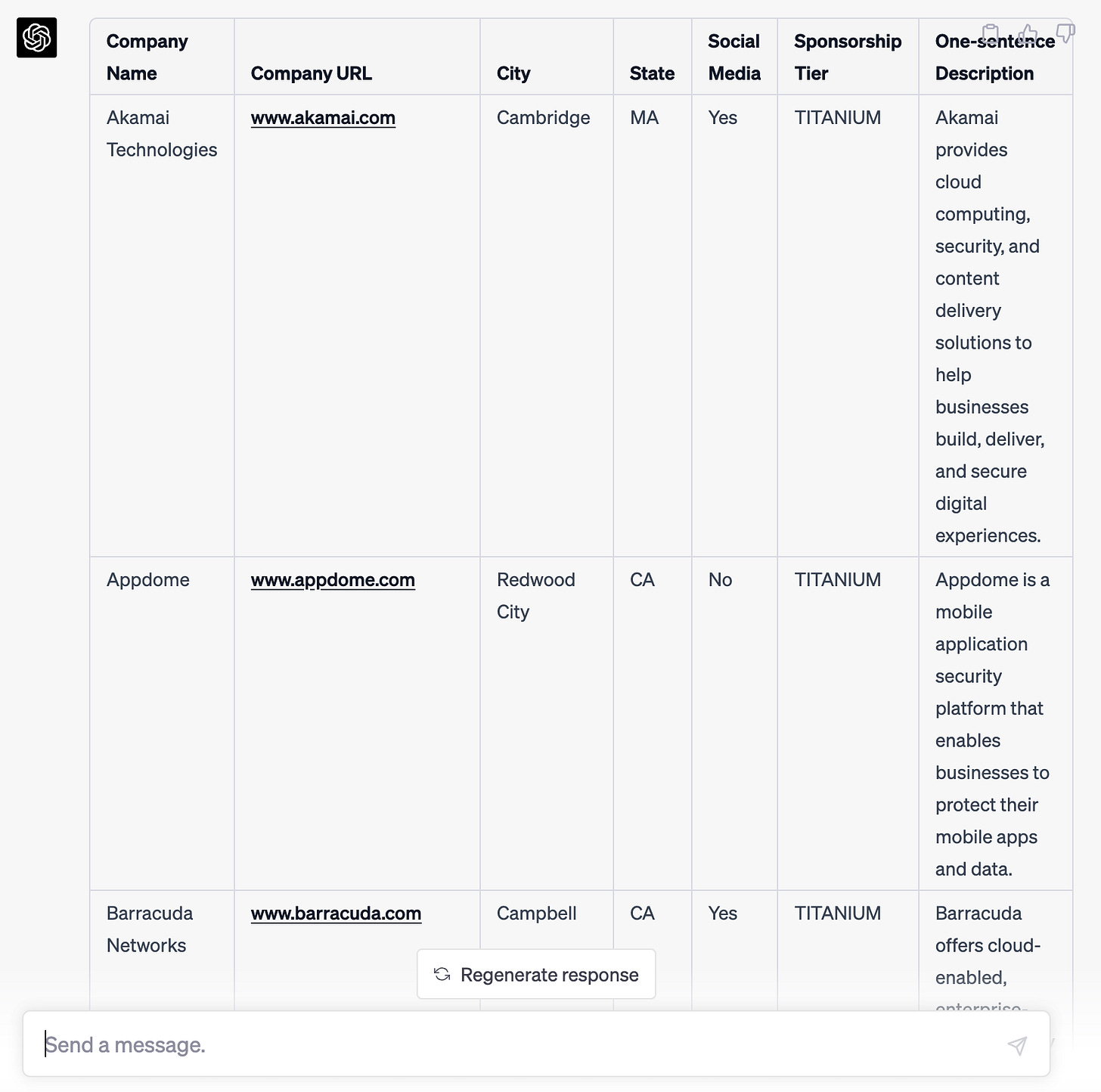How to Use ChatGPT to Make a Lead List
A Step-by-Step Guide for making a lead list from an event sponsor page
Turning public information into a lead list can be extremely valuable, but time-consuming. Here’s a process that would have saved me at least many, many hours as an SDR:
Step #1
Find an event that will have sponsors you want to sell to and navigate to the sponsor page.
Example: www.blackhat.com/us-23/sponsors.html
Step #2
Copy all the text from the sponsorship page and paste it into a google doc
Example: Google Doc with pasted content
Step #3
Open ChatGPT and describe which info you want put into columns
Example: The prompt I would use to make the most of the black hat sponsors would be:
“Please make a table using the following information with columns for the company name, company URL (and add www. to any urls that don't have that), City, State, Whether the company listed social media accounts (Put a "Yes" or "No", and the sponsorship tier:”
Step #4
Now copy and paste the sponsorship content from your google doc right after the prompt from step #3.
Example:
Please make a table using the following information with columns for the company name, company URL (and add www. to any urls that don't have that), City, State, Whether the company listed social media accounts (Put a "Yes" or "No", and the sponsorship tier: <copy and paste information from the google doc in step 3 here>
To avoid having too long of a prompt keep the info you are pasting in less than 4,000 characters. You can see how many characters you have highlighted by pressing Command + Shift + C.
Step #5
Observe a beautiful table with all the information you need for your lead list. It may stop generating at some point depending on how much text you put into your prompt. Not a problem. Simply use the prompt:
“Please continue with the same instructions for a table that uses information after <last company that was completed>”
You will get a table that looks something like this:
Step #6
Optional: Add a column with a brief description of what each company does.
Use the prompt:
Please rewrite the chart and add a column that describes in one sentence what the company does.
Your table will now have this:
Step #7
Copy and paste the table(s) from ChatGPT into a spreadsheet
Step #8
Ta da!
Now you have an organized lead list of cybersecurity companies roughly stack-ranked by how much they spend on marketing.
What if I don’t care about the marketing spend of cybersecurity companies?
I chose to use a specific example to keep it tactical. But!
You can use this same process to organize other public information that would be valuable to organize. Trade shows or conference sponsors, speaker agendas, customer testimonials on a competitor’s website, review websites, Top 100 Lists, etc.
The process is the same.
Happy Hunting!